This is the second blog post of a series dedicated to the use of Solr search engine with Omeka S.
The first blog post was about the installation and the minimal configuration of Search and Solr modules. This time we will see how to configure facets.
We are going to create a facet on the Subject field. The first step is to configure a new indexation field to index the Omeka “Subject” field values into a Solr field of type “string”. It is important that the Solr field be multi-valued if you want to take into account all values of the “Subject” field and not only the first.
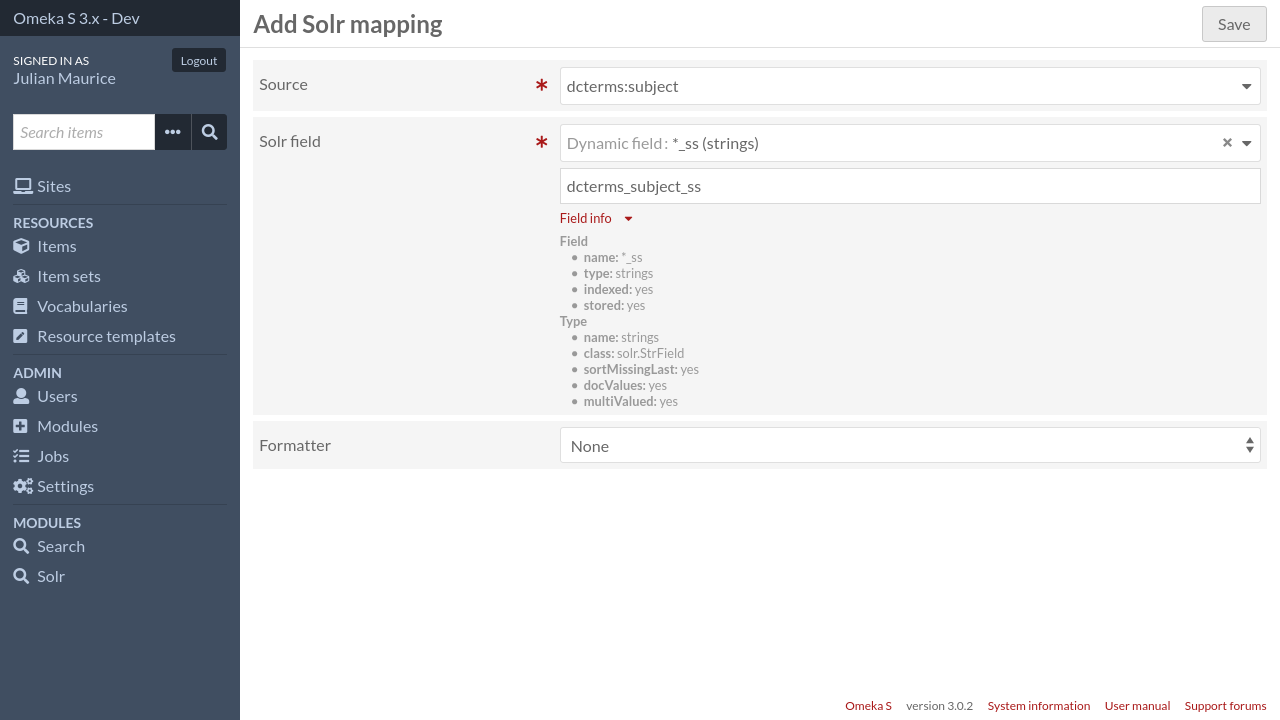
Then we need to create a new search field.
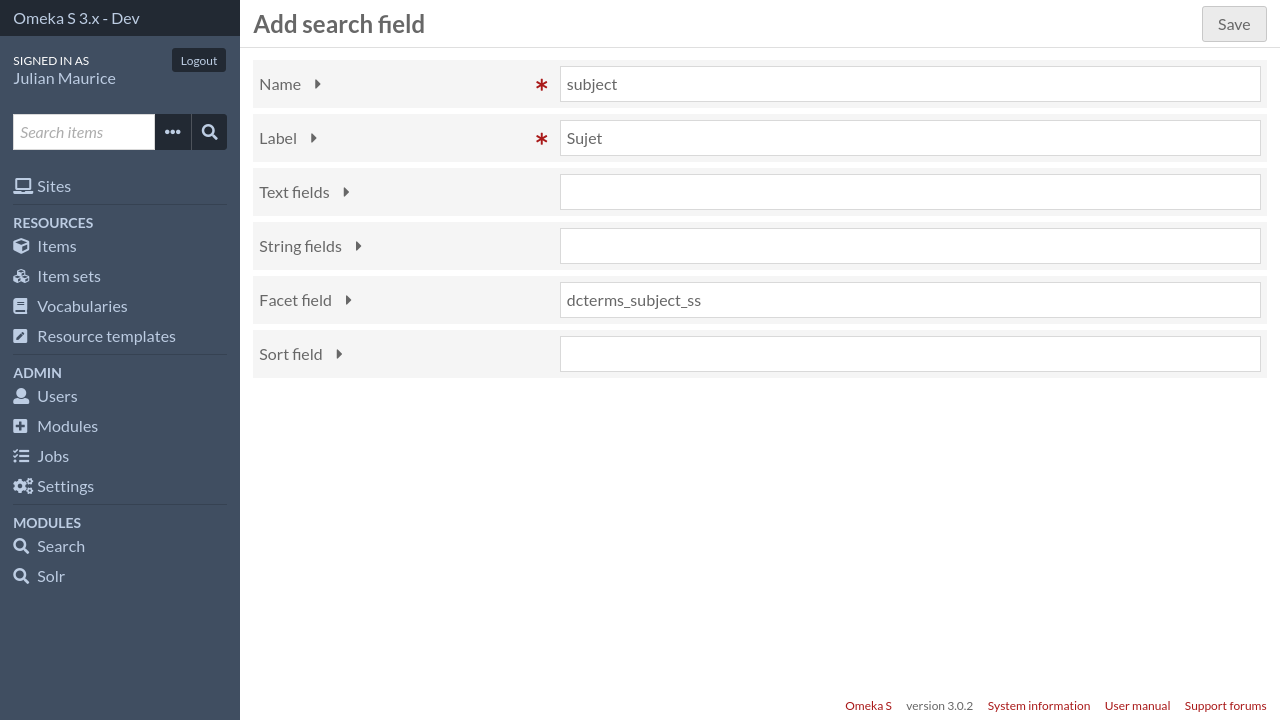
Finally, the facet can be activated in the search page settings.
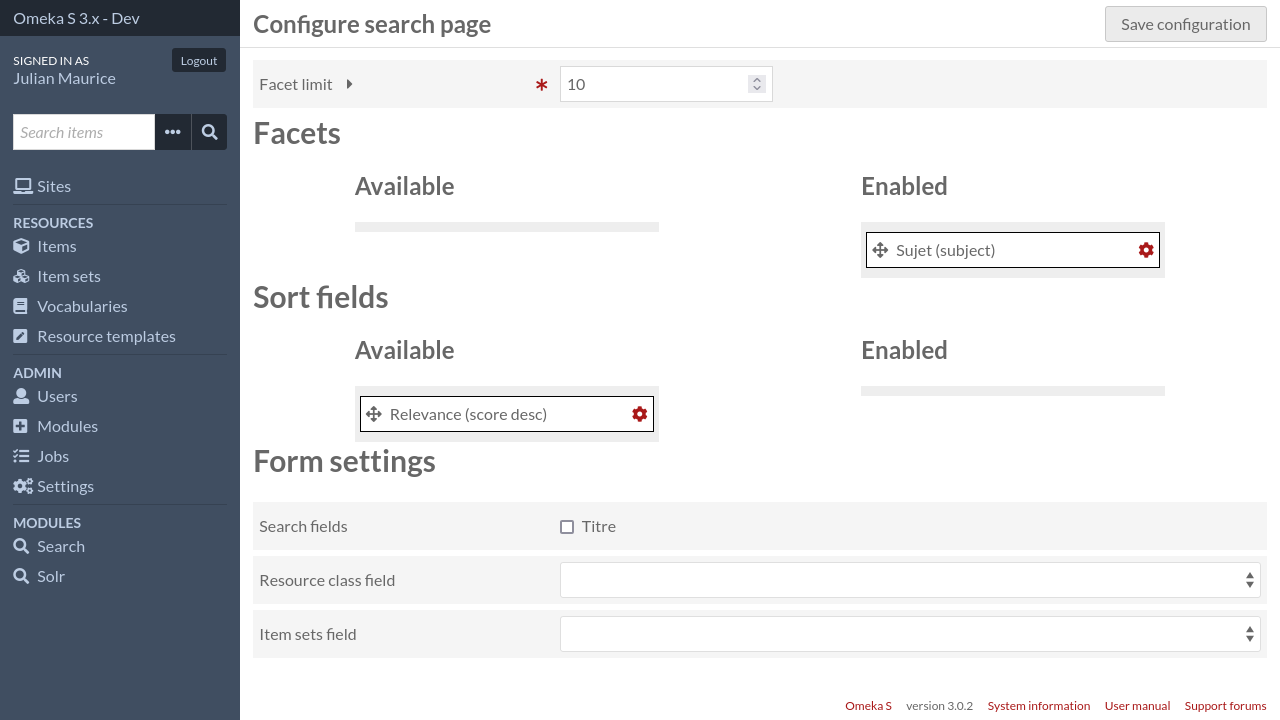
After having rebuilt the index, here is the result:
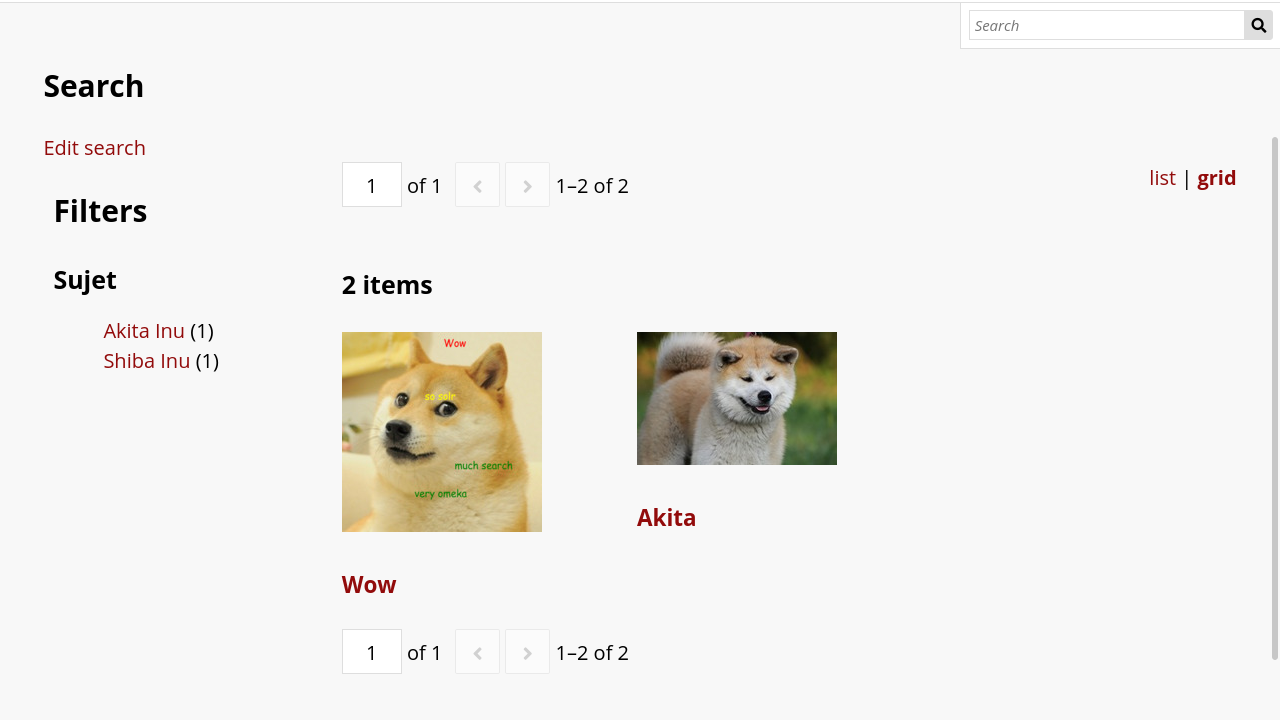

It is of course possible to create facets from any Omeka field. What you need to remember is that you need a multi-valued Solr field of type “string”.



